Lecture 0: Installation of Visual studio code for JS in 2025 | shaan
In this blog, i am telling you completely step by step how to download and setup the VS code and Mingw systematically for C and C++ files in 2025.
So, first of all we need to install the Visual studio code, this is the official website click here
Or Direct download, click here
let's install Visual studio code
So, first of all we need to install the Visual studio code, this is the official website click here
Or Direct download, click here
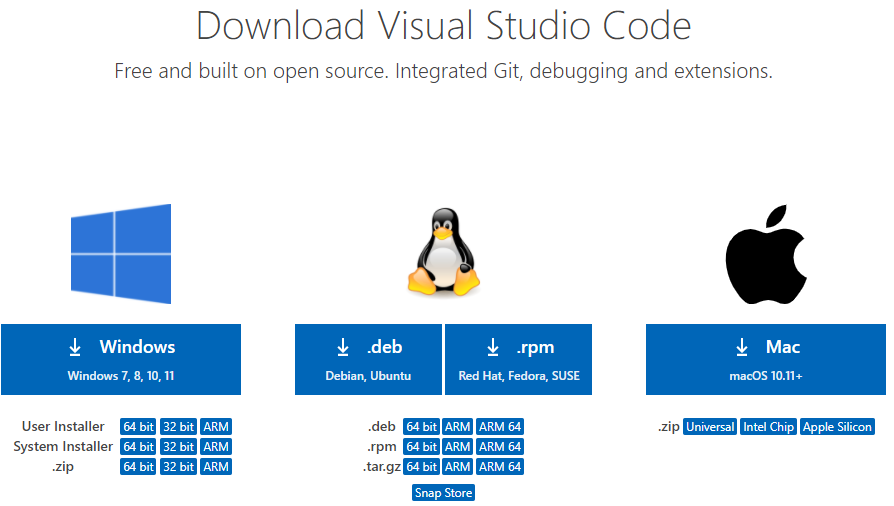
Step 2:Press the “Download for Windows” button on the website to start the download of the Visual Studio Code Application.
Click on the Installer icon to start the installation process of the Visual Studio Code.
Choose accept and Click on Next.
Choose the location data for running the Visual Studio Code. It will then ask you to browse the location. Then click on the Next button.
Then click on the Install button and installing process will started.
After Completed, Launch the VS code -
Now click on new file and save it with the name "First.js"
" .js " is the extension for javascript which helps you and your computer to understand that it is javascript file and you're going to write the javascript code in it.
To start with write the first line of code which is - console.log("Hello world");



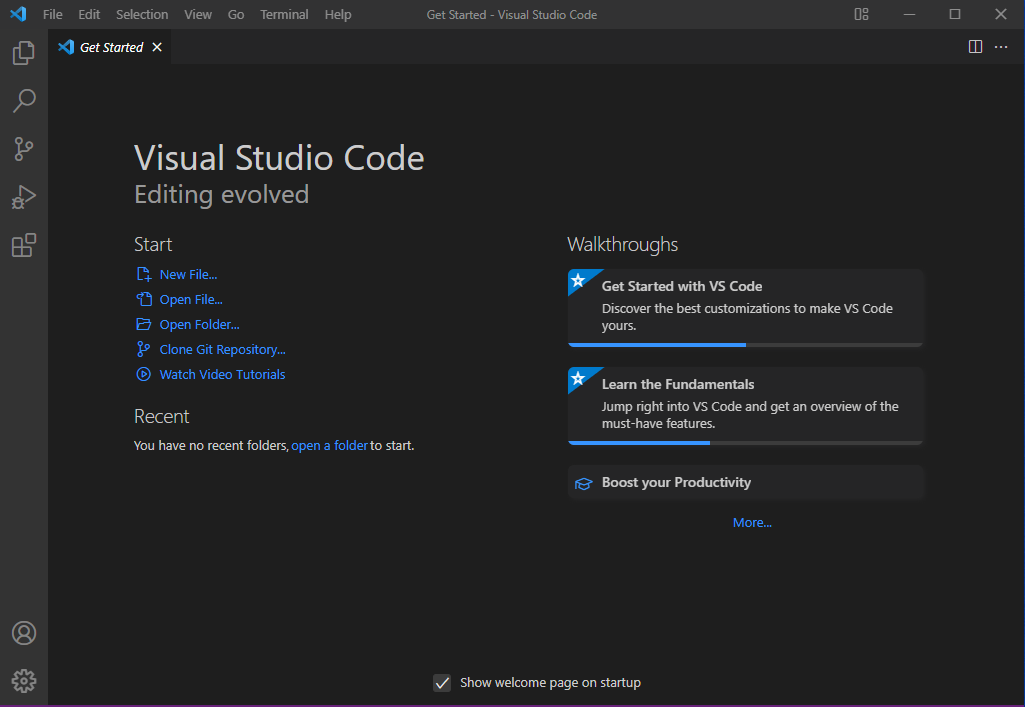
Comments
Post a Comment